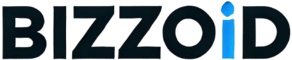Cybersecurity Basics
Let’s face it, small business peeps; keeping our digital stuff safe is a must if we want to sleep at night with all those cyber gremlins lurking around. So, let’s chat about why keeping the digital lock on our business goodies is as necessary as good coffee and the nasty bits we need to watch out for.
Why We Can’t Ignore Cybersecurity
Guarding our digital doors isn’t just for the tech geeks— every small biz owner needs to get on board to keep our stuff safe, our clients happy, and our operations ticking along without a hitch.
- Guarding Our Data Trove: We handle all kinds of juicy bits like customer info, money records, and secret sauce recipes. Imagine the chaos if those details ended up in the wild—it’s a financial and reputational train wreck.
- Earning and Keeping Customer Trust: Folks hand over their info trusting we won’t be sloppy with it. A breach equals bad news bears—clients jump ship, and we might even face some big legal headaches.
- Business as Usual: When cyberbadgers like ransomware decide to crash our party, our business grinds to a halt, costing time and dough. Believe it or not, every 40 seconds, ransomware messes with some poor business here in the States (C&S Insurance).
Want to dive into the nitty-gritty of how to protect yourself and your biz? Peek at our cybersecurity checklist for small business.
Not-So-Friendly Faces: Common Threats to Small Businesses
Keeping tabs on the usual suspects means fewer surprises. Here’s a closer look at what our foes might throw our way:
- Phishing Attacks: Sneaky messages and emails that look legit but are out to snag private bits or trick our folks into clicking on sinister links. These are pretty much cyber driftnets, catching us in 70% of data breaches this year (CybSafe).
- Ransomware: Think of it like malware holding our data hostage for cold, hard cash. With a new victim every 40 seconds, it’s like a clingy ex that just won’t quit (C&S Insurance).
- The Password Problem: Using weak or oft-repeated passwords is like leaving our front door wide open for cyber creepers. Shockingly, 59% of folks are guilty of using the same easy-to-guess password all over (C&S Insurance).
| Threat Type | Description | Prevalence |
|---|---|---|
| Phishing Attacks | Tricky emails/messages out to nab sensitive info. | Human slip-ups to blame in 70% of breaches. |
| Ransomware | Data-snaffling malware demanding ransom. | Hits a business every 40 seconds in the US. |
| Weak Passwords | Flimsy, reused passwords everywhere. | 59% recycling their passwords across accounts. |
Ready to learn how to ditch these threats for good? Check our guide on small business cybersecurity best practices.
Here’s the deal, knowing our enemies is the first move to beating them. By getting smart with passwords, giving our team the 411, and keeping our software fresh, we can stand strong against these cyber MIBs. For more smart moves on keeping private info under wraps, visit our article on small business data protection tips.
Building a Secure Network
Alright, fellow tech enthusiasts, getting a secure network up and running is like shielding your castle from pesky cyber threats. Let’s check out some network must-haves to keep your business safe and sound.
Network Equipment Essentials
Starting your small business network is a bit like assembling your own superstar team. You’ll need the right gear to get the band together:
- Routers: Think of them as the traffic cops of the internet world, directing streams of data to their destination without a hitch. They’re the first line of defense against digital gremlins, keeping your private stuff under wraps and ensuring the VIP devices get the speed they deserve (Cisco).
- Switches: These are your network’s socialites, letting computers, printers, and servers chit-chat like there’s no tomorrow (Cisco).
| Network Equipment | What It Does |
|---|---|
| Router | Directs internet traffic and protects data. |
| Switch | Connects all the gadgets together. |
| Firewall | Keeps unwanted guests out. |
| Wireless Access Point | Supplies that sweet, sweet Wi-Fi. |
Security Considerations in Network Setup
Let’s get real—setting up a secure network takes a bit of thinking ahead. Here’s what’s gotta be on your checklist:
- ISP Choice: When picking an ISP, imagine it’s like choosing the fastest horse on race day. The right one ensures your network runs like a well-oiled machine (SureLock Technology).
- Network Topology: Sketch out how everything connects. A clever layout means your data moves efficiently and stays safe. Usually, the whole lot fans out from a main server to all the devices (SureLock Technology).
- Firewall Setup: These act like bouncers, keeping unwanted visitors where they belong—outside. Can’t stress enough how vital they are in the mix.
- Wireless Security: If you’re running a Wi-Fi network, lock it down tight with the latest encryption (WPA3, anyone?), hefty passwords, and maybe separate out different parts of the network.
- Updates and Maintenance: Make it a regular gig to update routers, switches, firewalls, etc. with the latest techy patches—the kind geeks live for! It keeps the villains away.
Focusing on these basics can beef up your network’s defense game. Check out our cybersecurity checklist for small businesses for a deeper dive, or scope out our tips on small business cybersecurity best practices. Stay safe out there!
Employee Training and Awareness
Why Employee Education Matters
Teaching your crew about cybersecurity isn’t just a fancy extra; it’s a must-have in the fight against online baddies. We’re living in a digital jungle, and your team stands guard at the entrance, keeping out phishing traps and sneaky malware. Show them the ropes on making passwords that are tough nuts to crack and spotting sketchy emails before they could wreck havoc. When everyone knows how to handle the sensitive stuff right, you’ve got a way better shot at keeping nasty breaches at bay. The folks over at PaySimple have been singing from the same hymn sheet about how crucial it is to get everyone on the same page with security smarts.
| Cybersecurity Moves | Why They Matter |
|---|---|
| Smart Passwords | Keep gate-crashers out |
| Phishing Spotting | Dodge scams and sneaky data grabs |
| Data Lockdown | Shield the sensitive stuff |
Keep everyone toeing the line with the rules of the road: flag anything dodgy and keep those passwords fresh. Wanna dig deeper? Scope our small business cybersecurity advice for more gems.
Cybersecurity Bootcamps
Running routine bootcamps on cybersecurity isn’t a luxury—it’s a lifesaver. Workshops, like those from Proofpoint, shift mindsets to always be on the lookout for cyber-oddities. When employees know the playbook, they turn from sitting ducks to watchdogs, scaring off would-be attackers.
Training should get the squad up to speed on things like:
- Spotting Phishing and nasty social engineering
- Shutting out malware
- Prepping for incidents faster than you can say “breach”
- Gadget and password rules
According to Prey Project, a universal policy sprinkled with chitchats and mock drills ensures everyone’s not just nodding off during training but actually taking it in.
| Training When | What’s In It |
|---|---|
| Every 3 Months | Phishing and social engineering traps |
| Twice a Year | Battling malware and fast-tracking responses |
| Once a Year | Device dos and don’ts, plus password pep-talks |
Keep the learning curve steep and blind spots few. Check out our small company security advice for more tricks up your sleeve.
Get your team ready, and they’ll tackle threats like pros, boosting your biz’s chances of staying one step ahead. Swing by our small business data protection hacks for more ways to play defense like a champ.
Data Protection Measures
Data Encryption
We all know how scary cyber threats can be, right? To keep our private stuff out of prying eyes, using encryption is the way to go. This means scrambling data into a secret code that only the cool kids with the decryption key can read. Whether our data is zipping through the internet, chilling somewhere in storage, or being juggled around, making sure it’s scrambled is a must.
Here’s the deal: slap an encryption on your emails before you hit send, and set up exclusive networks for VIP data. Portable devices? Yep, they need some love too—adding security shields will ward off the bad guys if they wander off or get snatched.
For those emails that hold our secrets, platforms like Proofpoint Essentials come to the rescue offering both data loss prevention (DLP) and email encryption. This combo knocks down the chance of data leaks (Proofpoint).
Regular Data Backups
Let’s get real: losing data is a royal pain. Daily backup is our trusty shield against mishaps like ransomware or accidental data trashing. By doing this, our business can keep humming even if the baddies try to mess things up.
Here’s a no-nonsense backup schedule to follow:
| Backup When | What kind? | Why it rocks |
|---|---|---|
| Every Day | Incremental | Only new or changed stuff since the last time gets saved. Fast and less filling for storage. |
| Every Week | Full | Takes a snapshot of everything, making sure we have the whole picture. |
| Every Month | Differential | Saves changes since the last full backup, striking that sweet middle ground between full and incremental. |
Sticking to this plan means our data backups are always current, minimizing any downtime if things go south.
For more juicy tips on keeping our data safe and sound, take a peek at our article on small business data protection tips.
Getting serious about data protection means mastering the art of encryption and backup. These superhero moves safeguard our precious info and shield our small business’s digital world from lurking threats. Want more inside dirt on cybersecurity measures for small enterprises? Check out our stash of resources and guides.
Email Security
Email’s still holding strong as the go-to for small biz chats, so let’s make sure we’re locked solid against the phishing and malware boogeymen. This is our play-by-play on keeping emails tight and right.
Email Best Practices
Locking down email like a pro isn’t rocket science. Here’s how we do it smart style:
- Use Strong Passwords: Encourage folks to create complex, hiccup-inducing passwords. Teaching the art of password wizardry keeps those sneaky hackers out of our stuff. PaySimple says a lot of breaches kick off with sloppy passwords.
- Enable Two-Factor Authentication (2FA): It’s like putting an extra guard dog on duty, even if somebody grabs your password.
- Regular Software Updates: Keep email tools updated to stop those cyber baddies at the door. business.com reminds us that old software opens a can of worms.
- Use Email Encryption: Wanna keep secrets? Make sure only the right eyes see ’em—encryption’s your best pal.
| Best Practice | Importance |
|---|---|
| Strong Passwords | Keeps out bad actors |
| Two-Factor Authentication | Adds a protective layer |
| Regular Software Updates | Fights off new threats |
| Email Encryption | Protects secrets |
Getting our team clued up on these is a must. For a bigger scoop, snoop over to our small business cybersecurity best practices.
Protecting Against Phishing Attacks
Phishing, the cyber equivalent of a sneaky pickpocket, is wreaking havoc, with 1 in 3 breaches having its tick marks (CybSafe). Here’s how to give those phishers the boot:
- Security Awareness Training: Keep employees sharp through training so they can sniff out and squash dodgy emails. Programs like Proofpoint Essentials arm employees with the know-how to spot fishy business.
- Email Filtering: Deploy smart filters to toss the bad stuff straight into the bin before it lands on desks.
- Verify Email Sources: Teach employees to side-eye senders they don’t know, question sketchy links, and to watch for urgency gimmicks.
- Report Suspicious Emails: Set up a whistleblowing channel for strange emails. The quicker they’re flagged, the quicker we stop more attacks.
Wanna dig deeper into data armor? Peruse our piece on small business data protection tips.
By dialing up these email defenses, we’re giving cyber hoodlums a tough time while keeping our biz chats sound and safe. For more plans, hit up our cybersecurity checklist for small business.
Remote Work Security
Locking Down Work From Home Setups
With the rise of working from wherever your slippers are, keeping things locked up tighter than a drum for those logging in from home base has turned into a big deal. The shift to home offices thanks to COVID-19 opened up new ways for data to sneak out the back door. That’s why we need to be 10 steps ahead, fortifying our digital bastions to keep unwanted guests out.
Here’s how we can crank up the safety dial on our remote work settings:
- VPNs Are Your Best Friend: Think of a VPN like a secret tunnel that disguises your digital footsteps. This keeps your data pipelines secure from eavesdroppers when our team is working remotely.
- Passwords Should Be Tough Cookies: Break the old habit of “123456” and encourage passwords that take a hacker hours to crack. Mix it up and refresh them often.
- Multi-Factor Authentication (MFA): A double-check on the password scene. It’s like asking for two forms of ID but in password form.
- Lock Down That Wi-Fi: Employees should stick to the safety of locked, private Wi-Fi networks like they would an oasis in a desert, and steer clear of suspicious coffee shop connections.
- Shield Every Device: Equip all devices poking into our company system with strong antivirus and anti-malware gear.
- Stay Fresh with Updates: Keeping all tech kit up-to-date is like building a digital moat around our data.
- Encrypt Everything: Think of encryption as putting all your data in a vault and wearing the key around your neck.
Patch Up Gaps in Remote Work Defense
Working from home brings its own set of gremlins that can sneak into our data party. Reports have shown that delays in spotting and fixing security breaches when remote can run up a bill of about $137,000 more per incident.
Here’s what tends to trip us up:
- Personal Devices: They’re handy but can be risky if they’re not equipped with the right armor.
- Sketchy Connections: Home-anchored devices and public Wi-Fi often don’t have the security muscle of office connections.
- Oops from Within: Sometimes it’s our own folks who might trip up by mishandling sensitive info or biting on a phishing hook.
To tackle these hiccups, try these moves:
- Set Some Ground Rules: Lay out clear do’s and don’ts. We need a rulebook for remote work that everyone can follow.
- Get a Grip on Devices: Employ Mobile Device Management (MDM) to keep a closer watch on personal gadgets touching our network.
- Frequent Check-Ups: Think of security audits as regular doctor visits for our network health.
- Knowledge is Power: Keep the team in the loop with regular lessons in spotting cyber shenanigans.
| Vulnerability | Mitigation Strategy |
|---|---|
| Personal Devices | Apply MDM tools |
| Dodgy Connections | Stick to VPNs and secure Wi-Fi |
| Internal Oopsies | Regular cybersecurity schooling |
By plugging these holes and making our security top-notch, we can have a home-work setup that’s locked tight against the bad guys lurking out there. For more ways to outsmart cyber threats, check out our top tips.
Cybersecurity Software Solutions
When it comes to small businesses keeping their networks safe, picking the right software is a must. We’re diving into two big players: Proofpoint Essentials and Managed Security Service Providers, or MSSPs for short.
Proofpoint Essentials Features
Proofpoint Essentials steps up with email security built just for small businesses, helping fend off all sorts of online nasties like spam, phishing, and ransomware attacks (Proofpoint).
| Feature | Benefit |
|---|---|
| Teaching Employees | Prepares folks to spot and fight cyber bad guys. |
| Guarding Data | Makes sure important stuff doesn’t accidentally slip out the company door. |
| Email Steadiness | Keeps the emails coming, even when tech decides to take a nap. |
| Keeping a Record | Saves all those emails where you can find ‘em in a jiffy. |
| Social Media Shielding | Puts up defenses on social media so accounts don’t get hijacked. |
With smart AI backing you up, it keeps those sneaky phishing messages and tricky imposter emails at bay—no small feat when small businesses are the target.
Want more handy hints on keeping your biz safe? Peek at our small business cybersecurity best practices.
Managed Security Service Providers
Managed Security Service Providers (MSSPs) are basically your outsourced security team. They handle looking after your gear and system security, offering small businesses perks like 24/7 watchfulness, speedy fixes to problems, and the latest in threat intel.
Why Use MSSPs?
- Know-How: MSSPs bring their A-game, meaning your biz gets top-tier protection without needing tech wizards on the payroll.
- Penny-Pinching: You can save dough by having MSSPs handle security, instead of hiring a whole in-house crew.
- Always Watching: MSSPs don’t sleep—they’re always on the lookout to stop trouble before it starts.
- Quick Fixes: If someone does get in, MSSPs have got the expertise to patch up messes quick-smart and have you back up fast.
| MSSP Perks | What It Means |
|---|---|
| All-Day, Every-Day Eyes | Never-ending look-out for any technology troubles. |
| Smart Threat Tips | Keeping tabs on the latest digital scams and sneak attacks. |
| Grow As You Go | Ready to expand as fast as your company does, no extra hires needed. |
| Law-Abiding Assistance | Keeps your biz in line with the necessary rules and regulations. |
Having MSSPs at the helm can really beef up a small biz’s security. Curious about setting up a rock-solid defense? Check out the cybersecurity checklist for small business.
By folding Proofpoint Essentials and MSSPs into your security plans, small businesses are better armed to fend off cyber criminals. It’s all about staying sharp and being one step ahead in the unpredictable field of cybersecurity. Dive into more on cybersecurity measures for small enterprises to keep what’s yours safe.
Incident Response and Threat Detection
Running a business ain’t just about numbers and sales anymore; it’s about keeping those pesky cyber-sneakers outta your digital back door. For small businesses, getting a grip on incident response and threat detection is like Mom’s secret recipe in your kitchen — essential. Taking these steps can seriously shore up your defense against geeky baddies.
Speedy Ways to Spot Threats
When it comes to trouble from the cyber realm, spotting it quick is like squishing a bug before it ruins your picnic. Small and medium-sized folks gotta glue their eyes on their networks and devices, sniffin’ out anything fishy (TealTech). Here’s how to keep ’em in check:
- Network Hawkeye: Use those sharp tools to spy on your network like a hawk so you can spot the bad guys before they know it.
- Eye on Endpoints: Those snazzy gadgets aren’t just for show—EDR digs into each device to root out the bad behavior.
- Behavior Bouncer: Like a nightclub bouncer, watch for outlandish moves. Anything outta line could be up to no good.
- Threat Know-How: Stay one step ahead by feeding off reliable threat smarts, so you don’t get sucker-punched.
- Security Storytelling (SIEM): Gather your security yarns from all over, analyze ’em, and act fast.
To keep up with cyber hooligans, small businesses gotta play it smart. Regularly getting a cyber checkup and maybe even calling in the pros for a test run or two is a wise idea.
Why You Need an Incident Game Plan
Sniffing out trouble’s just half the pie; having a game plan for when things go sideways is the other slice. Having a solid incident response plan (IRP) means you can jump into action before the digital dust really hits the fan. Here’s why it’s a must-have:
- Keeps Chaos at Bay: A sweet IRP locks down a problem before it snowballs.
- Sparks Good Vibes: Lets everyone in the crew know what to do, pulling together like a well-oiled machine.
- Follows the Rulebook: For some gigs, the law says you gotta have one of these plans tucked away.
- Street Cred with Customers: Showing you’re ready for trouble earns you trust brownie points.
- Back in Business Fast: A tight-knit response means less time counting losses.
Your IRP lineup should go something like this:
- Prep School: Know exactly what’s precious and how to shout it out when things kick off.
- Spot ‘Em: Keep open eyes for signs something’s gone awry.
- Lockdown Mode: Seal off trouble before it spreads like ketchup on a white shirt.
- Kick ‘Em Out: Evict those nasties and set your space right.
- Bounce Back: Bring everything back to good as new.
- Wise Up: Look back at what went down to polish up your next moves.
Facts to Keep in Your Pocket
| Plan Part | Why It Rocks |
|---|---|
| Network Hawkeye | Spot trouble early on |
| Eye on Endpoints | Quick hunt and shut it down |
| Behavior Bouncer | Sailor moon unwanted guests |
| Threat Know-How | Prep like a pro for known baddies |
| Security Storytelling (SIEM) | Mashup of savvy data for swift action |
Nailing threat detection and response is like a secret weapon to guard your biz. Remember, a whopping 70% of data breaches have a human floof meddling with a bit of bad luck in 2023 (CybSafe), so getting your team schooled in protecting your digital patch is a no-brainer.
Crack open our best practices for small biz’ cybersecurity to get the full scoop on keeping your digital turf safe and sound from those sneaky cyber gremlins.