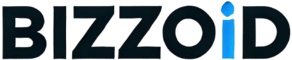Importance of Small Business Cybersecurity
Understanding Cybersecurity Risks
These days, keeping our business info safe from cyber baddies ain’t just a big company problem. Us small biz folks might feel like easy targets with our not-so-big budgets and limited tech know-how (SBA). We gotta know the dangers and stay on our toes to keep ’em at bay.
Here’s a lowdown on some sneaky cybersecurity threats we might run into:
1. Phishing Attacks
Phishing is like those pesky fishing hooks, but instead of fish, they’re after our data. Tricksy emails and messages aim to fool our crew into giving away juicy secrets. Making sure everyone’s got their eagle eyes on for fishy emails is a must. Peek at our guide on recognizing suspicious emails for more.
2. Ransomware Incidents
Ransomware’s a nasty piece of work. It locks up our files and then holds ’em for ransom. Can seriously mess up our day, and those costs ain’t pocket change. We’ve gotta have our backup game strong, check out how in our best practices section.
3. Insider Threats
Sometimes, it’s not outside hackers, it’s our own team that causes a fuss. Training our crew on smart internet moves can save us a lot of headaches (SBA).
| Cybersecurity Risk | Description |
|---|---|
| Phishing Attacks | Sneaky emails that fish for secrets |
| Ransomware Incidents | Data lock-up demanding payment |
| Insider Threats | Oops! Breaches from our team or chats |
4. Weak Passwords
Passwords should be tough and unique, not your pet’s name or “1234”. Enforcing strong password rules and getting folks on board with multi-factor authentication can seriously boost our account safety. More on this can be found under password security tips.
When we know the threats and stick to small business cybersecurity best practices, we’re like a digital fortress, keeping our precious biz info locked down tight.
Securing Your Business Data
Protecting our business data is like locking the doors at night—essential for keeping everything in place and our clients at ease. So, let’s chat about some simple, yet super effective ways to shield our all-important information!
Safeguarding Internet Connection
Every day we’re swimming in sensitive info, so keeping our internet line secure is a top priority. Here’s how we can do just that:
- Encrypt Information: Scrambling data means anyone without the key is out of luck—no peeking allowed!
- Use a Firewall: Think of it as our personal bouncer, telling cyber threats, “You can’t sit with us.” It’s essential for defending our internet.
- Secure and Hide Wi-Fi Network: By ditching the SSID broadcast and setting a strong password, we shoo away uninvited guests.
- Password-Protect the Router: A one-of-a-kind password on our router keeps the sneaky folks from messing with our network’s settings.
- Use a VPN for Remote Workers: Our road warriors need a Virtual Private Network (VPN) to keep their connections safe and sound (SBA).
Need more help with network security? Hop over to our small business network security tips page for more details.
Implementing Antivirus Software
Good antivirus software is our frontline defender in cybersecurity. Here’s what we gotta do:
- Choose Comprehensive Antivirus Software: Go for the software that fights off everything from those pesky viruses to sneaky spyware.
- Regular Updates: Keep the antivirus fresh and ready to tackle whatever new threat comes along (SBA).
- Update All Systems: This means not just the antivirus but also updating our operating systems, browsers, and apps to plug any security holes.
Let’s take a peek at some popular antivirus options:
| Antivirus Software | Key Features | Price (Annual) |
|---|---|---|
| Norton 360 | Gets it all, even Dark Web Monitoring | $79.99 |
| McAfee Total Protection | Covers multiple gadgets, identity safety | $89.99 |
| Bitdefender | Top-tier threat defense, ransomware kicker | $49.99 |
By taking these steps, we can keep cyber baddies at bay and our business data locked up tight.
For more ways to bolster our defenses, check out our deep dives on small business cybersecurity best practices and cybersecurity measures for small enterprises.
Multi-Factor Authentication
Hey there, fellow small business warriors! We’re all in this together, trying to keep our secret sauce—our important data—safe from prying eyes. That’s where Multi-Factor Authentication (MFA) comes into play. It’s like a double-dose of protection to make sure user accounts are locked down against unwanted visitors.
Boosting Account Security
MFA is our trusty sidekick, making our accounts tougher to crack by asking for more than just the usual password to log in. Think of it as needing a special keycard and a secret handshake to get into the club. You have the password (knowledge), a special gadget or token (possession), or even your unique fingerprint or face (inherence) to confirm who you are. It’s a triple threat (Security Magazine).
Here’s a quick peek at these authentication superpowers:
| Authentication Factor | Example |
|---|---|
| What You Know | Password or PIN |
| What You Have | Smartphone or Security Token |
| Who You Are | Fingerprint or Facial Recognition |
Using MFA means our business’s precious data gets some serious protection. It’s like building a moat around our information that makes cyber-attacks almost impossible (Kelser Corp).
Checking In With Vendors
Now, we can’t forget about our vendors. They’ve got to be on the MFA train too. Ensuring they use MFA adds some extra armor to our business dealings. Too often, small biz owners skip this step, leaving the back door open to sneaky cybersecurity risks (SBA).
So, here’s a little checklist action to keep us on track:
- Check which vendors are rocking the MFA.
- Turn on MFA for all vendor accounts. No exceptions!
- Schedule regular check-ups to tweak MFA settings with vendors.
Tackling these to-dos not only shields our data but also spreads the cybersecurity mantra throughout our crew. And there’s always room for extra security—take a look-see at our cybersecurity checklist for small business or dive into those cybersecurity measures for small enterprises.
Let’s keep our digital fortresses strong and scary stories of hackers at bay, giving us peace of mind as we push our businesses forward.
Compliance with Data Privacy Laws
Wrangling data privacy laws is key to keeping our business data safe and sound. Let’s break down two big ones: the New Hampshire Privacy Act and the Maryland Online Data Privacy Act (MODPA).
New Hampshire Privacy Act
The New Hampshire Privacy Act (NHPA) puts the power back in the hands of folks in New Hampshire, letting them call the shots on their personal info. Companies have to give people an easy way to wave off data grabs, sales, or profiling. Mark your calendars for January 1, 2025, when this kicks in. To stay on the right side of NHPA, we’ve gotta set up simple ways for our customers to say “no thanks” to data collection while keeping their privacy in check.
For more nitty-gritty on cyber-safety for small players, peek at our small business cybersecurity best practices.
| What It Covers | Details |
|---|---|
| Starting Date | January 1, 2025 |
| What Folks Can Do | Opt-out of data grabs, sales, profiling |
| What We Gotta Do | Create opt-out methods |
Maryland Online Data Privacy Act (MODPA)
MODPA is all about putting the brakes on selling sensitive info and demanding tight controls on how that data’s handled. It gets rolling on October 1, 2025. To be MODPA-ready, we need to lock down our processes, keeping that sensitive stuff out of reach from sneaky eyes or slips.
Wanna know more about keeping our info safe? Check out cybersecurity measures for small enterprises.
| What’s Included | Details |
|---|---|
| Start Date | October 1, 2025 |
| No-Gos | No peddling sensitive info |
| What’s Expected from Us | Limit and shield sensitive data handling |
Keeping up with these rules helps us nail down sturdy small biz data protection. Let’s stay on top of these changes and make sure we’re dotting all our i’s and crossing our t’s. For more easy-to-digest tips and insights, have a gander at our cybersecurity checklist for small business and small business network security tips.
Backup Strategies for Data Protection
Keeping our business data safe is like wearing a seatbelt—essential and sometimes overlooked. Make no mistake, without a solid backup plan, we’re left vulnerable to data hiccups like accidental deletion, pesky hacks, or downright mechanical meltdowns. So, here’s the lowdown on piecing together a backup plan and making sure it’s running smooth as silk.
Creating Effective Backup Plans
Brewing a backup plan for our small biz isn’t rocket science. It’s a methodical stroll through what-ifs to seal our important stuff for a rainy day. Here’s the road map:
- Pinpoint Essential Data: Figure out what’s make-or-break for our operations — think customer info, financials, and the things we can’t do without.
- Pick Your Backup Weapon: We’re talking options here: cloud magic, on-site fortresses, or maybe a little of both. Trusty tools like Veeam can play a starring role in this act.
- Set a Backup Routine: Backups should be as regular as your morning coffee. Daily is the magic word for most small businesses.
- Guard with Encryption: Wrap our backup goodies in digital secrecy to keep prying eyes at bay.
- Divide and Conquer Locations: Bump those backup copies out of the main office to dodge risks like disasters or even the dreaded office coffee spill.
Regular Testing and Monitoring
Hand-in-hand with backups goes testing and watchful eyes—because if something’s gon’ break, better it be in a test.
- Routinely Test Recoveries: Give our data all-clear checks to ensure it’s ready to leap back when called upon. No one wants surprises when push comes to backup.
- Keep Tabs on Backups: Like any good guardian, we’ve gotta make sure the process hums right along. Look out for hiccups in the backup rhythm.
- Organize and Monitor Data: Know what’s where, how it’s stored, and who’s peeking at it. This keeps us in line with rules and makes sure our backup game is ahead of the curve.
Here’s how we keep our strategy tight:
| Step | How Often? |
|---|---|
| Assess Critical Data Needs | Yearly |
| Choose Backup Solutions | As Needed |
| Set Up a Backup Schedule | Daily/Weekly |
| Implement Data Encryption | One-time Deal |
| Store Backups in Separate Spots | One-time Deal |
| Test Data Recovery | Every Three Months |
| Check Backup Status | Weekly |
| Review Data Management | Every Three Months |
Rolling out these steps means we’ve laid the groundwork to bounce back from any data hiccup. Curious for more? Check out our bits on network security for small shops and cyber smarts for little enterprises.
Cybersecurity Threats to Small Businesses
Phishing Attacks
Phishing attacks are a serious headache for small businesses, like that time someone tried to sell you a bridge in Brooklyn. Cyber crooks are on the hunt for personal info — think credit card numbers, social security digits, and passwords. According to C&S Insurance, it’s a must for companies to have a cybersecurity blueprint and make sure everyone’s clued up about online risks.
Imagine a sneaky fox trying to steal the chickens right outta the coop — that’s phishing in the digital world. These attacks use scammy emails, texts, or even phone calls to bamboozle folks into coughing up sensitive info. It’s a real mess for IT security, as Kelser Corp points out.
To dodge phishing traps, small businesses should:
- School the Crew: Teach your team to sniff out dodgy emails and other scam attempts.
- Email Guards: Set up solid email filters to block those nasty messages before they reach inboxes.
- Double-Check Requests: Make a habit of confirming any ask for important details via another method.
Ransomware Incidents
Ransomware is another bad guy on the block for small businesses. It’s nasty software that locks up your data, demanding a payout to free it. Getting hit with ransomware can mean lots of wasted time and lost data. Not fun.
Kelser Corp lists phishing, ransomware, and sloppy cyber habits among the nastiest threats small firms face. Keeping data and IT systems safe needs top-notch protective steps.
To fend off ransomware, small businesses oughta:
- Back It Up Regularly: Always save crucial info and stash backups safely offsite — like gold buried in a secret spot.
- Anti-Malware Buffs: Use powerful anti-malware tools to spot and kill ransomware before it strikes.
- Stay Updated: Keep those operating systems and software fresh with updates to seal any cracks ransomware might sneak through.
Here’s a quick look at phishing and ransomware, and how they wreak havoc:
| Cybersecurity Threat | Method | Primary Risk | Prevention Strategies |
|---|---|---|---|
| Phishing Attacks | Dodgy Emails, Texts, Calls | Swipes Personal Data | Schooling the Crew, Email Guards, Double-Check Requests |
| Ransomware Incidents | Botched Software | Locks Data and Demands Cash | Back It Up, Anti-Malware Buffs, Stay Updated |
Find more on dodging these cyber curveballs in our reads on cybersecurity must-haves for small biz and cyber safety top tips.
Grasping these main threats helps businesses keep sensitive details and IT gear locked down. For some gold-star advice on beefing up security, check out our small biz network safety pointers.
Importance of Cybersecurity Insurance
Keeping our small business’s data safe is like guarding a treasure chest. And one way to do it? Cybersecurity insurance, folks! Let’s break down why this insurance matters, from covering data losses to tackling those annoying legal costs that sneak up after a data breach.
Coverage for Data Loss
Cybersecurity insurance steps in when the digital gremlins strike, covering a bunch of stuff linked to cyberattacks—especially the heartache of losing data. Picture this: You wake up one day, and boom—data’s gone. No business likes its profit train derailed, right? Fun fact straight from C&S Insurance: a little breach can whack small businesses with a surprise bill of 36 to 50 thousand bucks.
Here’s where the insurance chips in:
- Lost Data Recovery: Selling lemonade from cyber lemons, it pays for getting data back from backups.
- Business Interruption: Keeps the cash flow going when your business hits a pause.
- Communication Costs: Covers what you splash out to inform customers about the security oops.
With cyber insurance in our corner, we sidestep huge bills and zip back from any digital disaster. Want to know more about putting up strong defense walls? Peek at our tips on backup strategies for data protection.
| Coverage Area | Estimated Cost Covered |
|---|---|
| Data Recovery | $10,000 – $20,000 |
| Business Interruption | $15,000 – $20,000 |
| Communication Costs | $5,000 – $10,000 |
Legal & Investigation Costs
Covering the cost of snooping into what went wrong and paying lawyer bills is another boon of cybersecurity insurance. If your data fortress falls, you’ve got to know how it happened and clear those legal hurdles too.
Coverage includes:
- Legal Fees: Paying the experts who keep you out of deep water.
- Investigation Costs: Enlisting cyber detectives to crack the case.
- Regulatory Fines: Festively tossing cash at fines for not sticking to data privacy laws like CCPA or FTC rules.
Messing up with regulations can hit you hard in the wallet, as 10 companies learned while tweaking their terms for CCPA back in 2021, accordin’ to SimpleLegal. Gobs of penalties may loom, but with the right insurance, we breathe easier.
Interested in dodging digital disasters? Check out our zero-nonsense guide on cybersecurity measures for small enterprises.
| Expense Type | Estimated Cost Covered |
|---|---|
| Legal Fees | $10,000 – $15,000 |
| Investigation Costs | $5,000 – $10,000 |
| Regulatory Fines | $10,000 – $20,000 |
With cybercrime costs set to leap from $8.44 trillion in 2022 to a jaw-dropping $23.84 trillion by 2027 if Kelser Corp has it right, cybersecurity insurance should totally make our cybersecurity checklist for small business. By getting a handle on what’s covered, we’re ready to roll with the financial punches that cyber threats throw at us.
Employee Training and Awareness
Teaching our team the tricks of the trade for small business data protection tips can really make a huge difference. We need to get everyone hip to recognizing dodgy emails and keeping those passwords under lock and key.
Recognizing Suspicious Emails
Phishing – the bad actor’s way of siphoning off personal data like credit card numbers or passwords (C&S Insurance) – is every business owner’s nightmare. We gotta help our folks sniff out these shady attempts.
Common signs of a phishing email:
- Bad Grammar: Spot those typos and awkward sentences? Bingo, phishing alert!
- Urgent Demands: Anything shouting for “immediate action” is worth a closer look.
- Requests for Payment: Outta-the-blue requests for money or info? Nope, not today.
| Sign of Phishing Email | Description |
|---|---|
| Bad Grammar | Spelling and grammar errors |
| Urgent Demands | Immediate action required |
| Requests for Payment | Unsolicited money requests |
With our crew on the lookout for these clues, we’re less likely to get caught in the net of phishing scams. Keeping up with cybersecurity awareness sessions is a smart move. For a deeper dive into business protection, take a peek at our cybersecurity measures for small enterprises.
Password Security Best Practices
Passwords need to be more secure than Fort Knox these days, which means ditching birthdates and pet names (C&S Insurance). With hackers using sophisticated tools, a strong password game is non-negotiable.
The National Cyber Security Centre (NCSC) suggests going for strong passwords using random words (ICO). Toss in multi-factor authentication for extra peace of mind.
Solid password habits:
- Three Random Words: Pick a quirky combo like “PickleSunsetFrog.”
- Avoid Common Passwords: Put “password123” in the recycle bin.
- Multi-Factor Authentication: Mix it up with password + text verification.
| Practice | Example |
|---|---|
| Three Random Words | “PickleSunsetFrog” |
| Avoid Common Passwords | No “password123” |
| Multi-Factor Authentication | Emails + SMS confirmation |
Adopting these habits makes hackers’ lives that much tougher and keeps our data under wraps. For a full rundown, don’t miss our small business network security tips.
By schooling our team on spotting sketchy emails and rocking solid password practices, we make our data fortress that much stronger. Let’s keep our eyes peeled and efforts sharp to protect our enterprise!
Future of Cybersecurity
Looking ahead, the future of cybersecurity for small businesses is both a headache and an opportunity. Knowing what’s around the corner with cyber threats and getting our defenses ready is crucial to keeping our businesses safe and sound.
Growing Cybercrime Rates
It’s no secret, cybercrime’s going up fast and that’s a big problem for small businesses. The folks at Kelser Corp say the global hit from cybercrime is gonna jump from $8.44 trillion in 2022 to $23.84 trillion by 2027. These jaw-dropping figures highlight the need to protect our business and customer data like our lives depend on it.
Cyber crooks are making about $1.5 trillion a year by doing bad things — like breaking into data systems and swiping user info (Segment). For us, that means we’re more likely to face data leaks, nasty ransomware, and sneaky phishing scams.
| Year | Global Cost of Cybercrime (Trillions) |
|---|---|
| 2022 | $8.44 |
| 2027 (est) | $23.84 |
Necessary Cybersecurity Measures
To kick cybercrime to the curb, small businesses have gotta have solid cybersecurity measures in place. Here’s how we can do that:
- Regular Employee Training
- Get everyone on board with spotting phishing tricks and lock-tight password habits.
- Implement Multi-Factor Authentication (MFA)
- MFA’s a game-changer, making it a whole lot tougher for hackers to break in.
- Keep Software Updated
- Don’t forget those updates! Stay on top of antivirus, firewall, and security updates to fend off the latest baddies.
- Backup Data Regularly
- Always have a backup plan in action and don’t just store it — test it to ensure recovery if the worst happens.
- Use Strong Passwords
- Push for passwords that even rocket scientists can’t crack. A password manager can also help keep them all in check.
- Compliance with Data Protection Regulations
- Stick to rules like GDPR and HIPAA, or face the music with big fines and lose that hard-earned customer trust (SimpleLegal).
Staying on the ball and being ready means small business owners can dodge cyber bullets more effectively. Putting money into cybersecurity isn’t just about playing defense; it’s about setting up our businesses for the long haul and keeping our good name intact. For more advice on how to lock down your business, check out our thorough guide on tips to protect your business data.