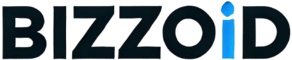Introduction
Operating a small business often involves balancing a range of responsibilities, from daily operations to long-term planning. For small business owners and teams, optimizing productivity is essential for maintaining profitability, reducing costs, and promoting sustainable growth. But with limited resources and time, maximizing productivity can feel challenging. This is where strategic approaches and specialized tools come into play, allowing businesses to streamline processes, minimize wasted time, and focus on high-priority tasks.
In this guide, we’ll walk through the most effective productivity tips for small businesses. Each section explores actionable strategies that can transform how you manage your time, resources, and workflow. From setting SMART goals to optimizing communication channels and automating repetitive tasks, these insights are designed to help you work smarter, not harder. So, let’s dive in and discover the tools, techniques, and practices that can take your small business productivity to the next level.
1. Set SMART Goals and Prioritize Tasks for Maximum Impact
Clear, measurable goals serve as a foundation for any productivity strategy. Setting structured, actionable goals enables small businesses to target their efforts effectively and ensure that every task contributes to the company’s objectives.
Establishing SMART Goals
SMART goals—Specific, Measurable, Achievable, Relevant, and Time-bound—are proven to be more effective than vague or general goals. Here’s a breakdown of the benefits of SMART goals:
- Specific: Provides clarity on what you want to accomplish.
- Measurable: Allows you to track your progress.
- Achievable: Ensures the goal is realistic given your resources.
- Relevant: Aligns with your business objectives.
- Time-bound: Sets a deadline to maintain urgency.
For example, instead of setting a broad goal like “grow sales,” a SMART goal might be:
“Increase online sales by 20% within the next quarter by implementing targeted social media marketing and email campaigns.”
This goal provides a clear, measurable objective and a specific timeframe, making it easier to allocate resources and track results.
Why SMART Goals Work:
- Focuses Efforts: Clear goals direct attention to the most impactful tasks.
- Encourages Motivation: Goals are realistic and attainable, boosting employee engagement.
- Facilitates Tracking: Measurable goals allow for progress monitoring.
Prioritizing Tasks with the Eisenhower Matrix
Prioritizing tasks can prevent overwhelming workloads and ensure that high-impact tasks are completed first. The Eisenhower Matrix is an effective method for categorizing tasks by urgency and importance. Tasks fall into one of four categories:
| Category | Action | Example Tasks |
|---|---|---|
| Urgent and Important | Complete immediately | Customer complaints, project deadlines |
| Important but Not Urgent | Schedule for later | Long-term planning, employee training |
| Urgent but Not Important | Delegate if possible | Routine reporting, meeting arrangements |
| Not Urgent and Not Important | Consider eliminating | Excessive social media browsing, irrelevant emails |
By focusing on tasks that are both important and urgent, small businesses can optimize productivity without getting bogged down by less critical activities.
Pro Tip:
Use digital prioritization tools like Todoist or Any.do to organize tasks by urgency and importance. These tools simplify task management, enabling you to focus on what truly matters.
2. Use Time Management Tools to Stay Organized and Efficient
Time management is a critical element of productivity. Tools that help track time and organize tasks enable businesses to make the most out of every hour, preventing time drains and increasing efficiency.
Project Management Software for Organization
Project management software, such as Asana, Trello, and Monday.com, streamlines task tracking and delegation. These tools offer various features to keep projects on track:
- Task Assignment: Delegate tasks to team members with clear deadlines.
- Progress Tracking: Monitor the status of projects in real-time.
- Document Sharing: Centralize important files and resources.
Project management platforms prevent misunderstandings and promote team accountability by providing a clear view of each project’s progress and responsibilities.
| Tool | Key Feature | Best For |
|---|---|---|
| Asana | Task assignment and timelines | Detailed project tracking |
| Trello | Board view and checklists | Visual task management |
| Monday.com | Custom workflows | Complex project customization |
Time-Tracking Software to Optimize Workflows
Time-tracking tools like Clockify and Toggl provide insights into how time is spent on various tasks. Tracking time is essential for identifying inefficiencies, setting realistic timeframes, and ensuring that no time is wasted.
With time-tracking software, you can:
- Monitor daily activities and duration.
- Evaluate productivity and identify bottlenecks.
- Make informed decisions about time allocation.
By analyzing time data, small businesses can discover productivity bottlenecks and make adjustments to improve workflow efficiency.
Digital Calendars for Structured Scheduling
Digital calendars like Google Calendar and Microsoft Outlook Calendar allow for effective scheduling and time blocking, ensuring a structured workday. Calendars also facilitate team coordination by showing availability for meetings.
Key Tips for Calendar Use:
- Time Blocking: Set aside dedicated blocks for tasks that require focused work.
- Meeting Schedules: Schedule specific times for meetings to prevent overloading.
- Reminders: Use notifications to stay on track with tasks and deadlines.
Best Practice:
Consider adopting a time-blocking technique where you allocate specific hours for tasks like deep work, meetings, and routine administrative tasks. This method encourages focused work and minimizes distractions.
3. Automate Routine Tasks to Save Time and Minimize Manual Work
Automation is an essential tool for small businesses looking to save time on repetitive tasks. By automating routine activities, businesses free up resources to focus on higher-impact projects that drive growth.
Automate Accounting and Invoicing
Automated accounting tools like QuickBooks and FreshBooks simplify financial tasks by managing invoicing, expense tracking, and reporting. Key features include:
- Automated Invoices: Send invoices to clients automatically.
- Expense Tracking: Track all income and expenses in one place.
- Tax Reporting: Simplify tax preparation with organized financial records.
Accounting automation reduces the chances of human error and streamlines financial management, making it easier to track profitability and maintain accurate financial records.
Customer Relationship Management (CRM) Automation
A CRM tool like HubSpot or Zoho CRM centralizes customer data and automates communication. CRM tools can:
- Send automated follow-up emails.
- Track customer interactions for personalized service.
- Segment customers for targeted marketing.
By automating customer relationship management, small businesses can improve customer satisfaction, strengthen relationships, and increase retention rates.
Social Media Automation for Consistent Engagement
Maintaining a social media presence is essential for brand awareness but can be time-consuming. Platforms like Hootsuite and Buffer allow you to schedule posts across multiple platforms, ensuring consistent engagement without manual updates.
Benefits of Social Media Automation:
- Scheduled Posts: Plan and publish posts at optimal times.
- Multi-Platform Posting: Manage multiple accounts from one platform.
- Performance Tracking: Monitor engagement to refine your strategy.
Social media automation saves time and helps maintain an active online presence, which can attract new customers and build brand loyalty.
4. Optimize Communication Channels to Improve Collaboration and Transparency
Clear communication is the cornerstone of productivity. Efficient communication channels help teams collaborate effectively, prevent misunderstandings, and keep projects on track.
Use a Dedicated Communication Platform
Centralizing communication on platforms like Slack or Microsoft Teams keeps conversations organized and reduces reliance on email. With dedicated channels for projects or departments, team members can:
- Access information quickly without searching through emails.
- Communicate in real time, which speeds up response times.
- Organize conversations by topic, making it easier to find information.
| Platform | Main Features | Best Use |
|---|---|---|
| Slack | Real-time chat, integrations | Quick team communication |
| Microsoft Teams | Video calls, document sharing | Cross-department collaboration |
Establish Communication Protocols
To prevent communication overload, set clear guidelines for when and how to use different channels. Consider the following structure:
- Instant Messaging: For quick, urgent inquiries.
- Email: For formal or detailed messages.
- Project Management Tools: For updates and progress tracking on specific tasks.
Creating a structure for communication channels ensures that team members can reach each other effectively without interruptions.
Pro Tip:
Set “no meeting” blocks on your calendar to allow for uninterrupted work periods. Encourage team members to respect these blocks to maintain focused work.
5. Create a Productive Workspace to Boost Focus and Morale
The work environment has a significant impact on productivity. A well-organized, comfortable workspace can reduce distractions and foster creativity.
Maintain a Clutter-Free Workspace
Encourage employees to keep their workstations organized. Clutter can lead to mental stress and reduced productivity, so having an organized workspace is essential. Key tips include:
- Using file cabinets or cloud storage solutions like Google Drive to keep digital and physical files organized.
- Implementing regular desk clean-ups to remove unnecessary items.
- Using digital tools to eliminate paperwork.
Flexible Workspaces for Diverse Needs
Flexible workspaces allow employees to choose between solo and collaborative work environments, enhancing focus and comfort. Options include:
- Standing Desks: Promote better posture and reduce fatigue.
- Quiet Zones: Offer a space for focused, distraction-free work.
- Collaborative Tables: Encourage brainstorming and teamwork.
Providing diverse workspace options can improve employee satisfaction, leading to greater productivity.
Invest in Ergonomic Furniture
Ergonomic furniture reduces physical strain, making it easier for employees to focus. Consider these elements:
- Adjustable chairs that provide lumbar support.
- Desks at the appropriate height for comfortable typing.
- Monitors positioned to reduce eye strain.
Creating an ergonomic workspace helps prevent fatigue and discomfort, allowing employees to work more efficiently for longer periods.
6. Invest in Employee Development for Continuous Growth
An engaged, well-trained team is a valuable asset. Investing in skills development improves productivity by equipping employees with the knowledge and tools they need to excel.
Offer Ongoing Training Programs
Providing training helps employees build new skills and stay current with industry trends. Consider platforms like LinkedIn Learning or Coursera for flexible, on-demand training. Key benefits include:
- Access to a wide range of courses: From technical skills to soft skills.
- Self-paced learning: Employees can learn on their schedule.
- Certification options: For advanced skill-building and credibility.
By fostering a culture of continuous learning, small businesses can enhance employee capabilities, which directly impacts productivity and job satisfaction.
Provide Regular Feedback and Recognize Achievements
Feedback and recognition are key motivators. Regular feedback sessions help employees understand their progress and areas for improvement. Simple ways to recognize achievements include:
- Public acknowledgment during team meetings.
- Personal thank-you notes or shout-outs from leadership.
- Rewarding achievements with incentives or bonuses.
Creating a culture of recognition fosters engagement and increases motivation, driving greater productivity.
7. Streamline Meetings to Maximize Time Efficiency
Meetings can quickly consume valuable time if not managed carefully. Reducing the number of meetings and keeping them focused helps preserve productivity.
Set Clear Agendas for Every Meeting
A meeting without an agenda often becomes unfocused and time-consuming. Create agendas that include:
- Meeting objectives.
- Key discussion points.
- Time limits for each topic.
An agenda keeps discussions on track and ensures all topics are covered efficiently.
Limit Meeting Length and Frequency
Consider limiting meetings to 15-30 minutes whenever possible. Frequent, short meetings are often more productive than occasional, lengthy ones. Set guidelines such as:
- Keeping daily stand-ups under 15 minutes.
- Limiting weekly team meetings to 30 minutes.
- Scheduling only necessary team members for specialized discussions.
8. Outsource Non-Core Tasks to Focus on Growth Areas
Outsourcing allows small businesses to delegate specialized tasks to professionals, freeing up resources to concentrate on growth.
Delegate Specialized Tasks
Outsource areas such as:
- Accounting: Services like Bench manage finances, reducing administrative work.
- IT Support: External providers can handle technical issues and cybersecurity.
- Digital Marketing: Agencies offer expertise in SEO, content, and social media management.
Outsourcing tasks provides access to experts without increasing overhead.
Consider Hiring Virtual Assistants for Administrative Support
Virtual assistants (VAs) can handle tasks like scheduling, email management, and customer service. Websites like Upwork and Fiverr connect businesses with skilled VAs who handle these tasks, providing support without the need for full-time hires.
9. Implement Cybersecurity Practices to Protect Your Business
Cybersecurity is essential for protecting sensitive information and avoiding costly breaches. A proactive approach to security protects your data and builds trust with clients.
Use Strong Passwords and a Password Manager
Secure passwords are a first defense. A password manager like LastPass generates and stores complex passwords, reducing the risk of security breaches.
Educate Employees on Cybersecurity Best Practices
Provide regular training on recognizing phishing emails, securing data, and using secure networks. Knowledgeable employees are less likely to fall for common scams, which reduces the risk of breaches.
10. Monitor, Review, and Adjust for Continuous Improvement
The path to high productivity is dynamic. Regularly reviewing and refining productivity strategies ensures they stay effective and relevant.
Use Key Performance Indicators (KPIs) to Track Progress
KPIs provide quantifiable insights into productivity. Examples include:
- Sales Growth Rate: Measures revenue increase over time.
- Employee Productivity: Tracks the efficiency of task completion.
- Customer Satisfaction: Assesses service quality.
| KPI | Purpose | Example Target |
|---|---|---|
| Sales Growth Rate | Track revenue increases | 20% quarterly growth |
| Employee Productivity | Measure efficiency on projects | 95% on-time task completion |
| Customer Satisfaction | Gauge service quality | 90% positive feedback rate |
Collect Feedback and Foster a Culture of Improvement
Gathering feedback from employees and clients reveals potential areas for improvement. Regular check-ins encourage open communication, which allows businesses to refine workflows and address concerns early.
Frequently Asked Questions (FAQs)
What tools improve productivity for small businesses?
Top tools include Asana for project management, Slack for team communication, and QuickBooks for accounting.
How does automation boost productivity?
Automation minimizes manual work, reduces errors, and saves time, allowing employees to focus on high-priority tasks. Tools like HubSpot CRM and Clockify offer streamlined automation solutions.
What are effective ways to keep employees motivated?
Regular training, positive feedback, and flexible workspaces all help keep employees engaged and productive.
Conclusion
By implementing these productivity strategies, small businesses can streamline operations, improve team engagement, and position themselves for sustainable growth. Remember, productivity is a continuous journey of evaluation and improvement. By setting SMART goals, leveraging the right tools, and fostering a collaborative environment, you can transform your business’s productivity and pave the way for success.